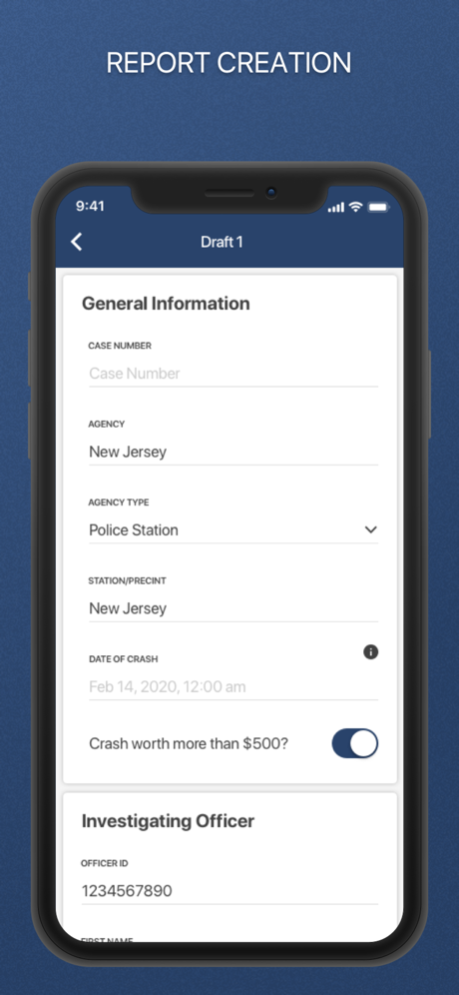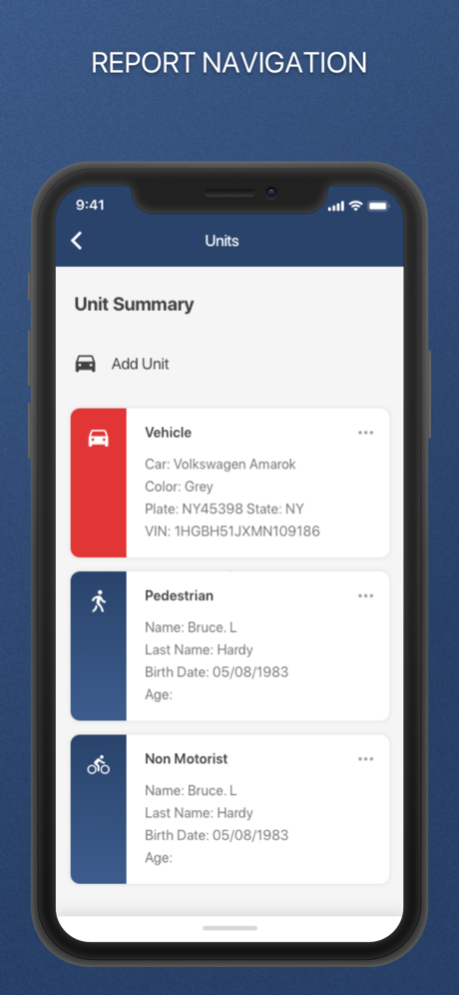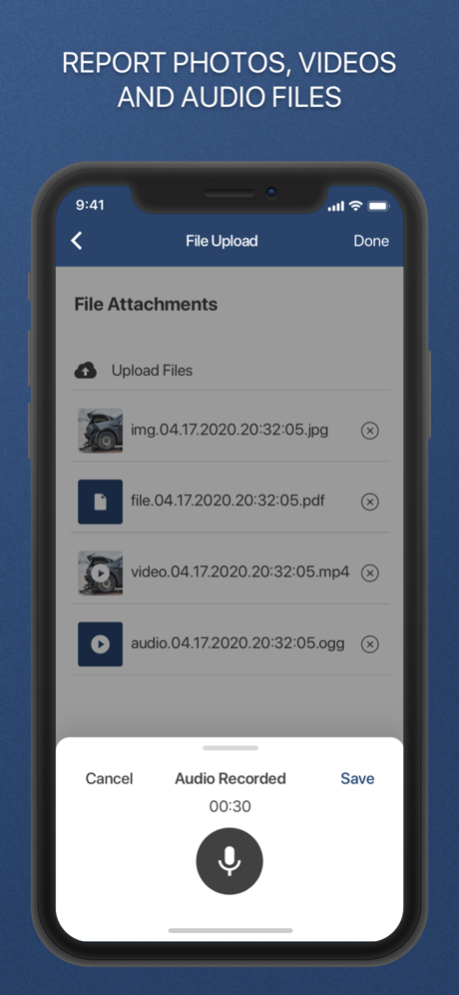Coplogic™ Ethos 1.1.2
Continue to app
Free Version
Publisher Description
Propel your agency into the native mobile era with CoplogicTM Ethos, a dynamic and highly configurable cloud-based data management and optimization platform. Flexible and convenient, Ethos fast tracks and simplifies field-based crash and citation reporting across the entire traffic unit, including in-car (MCT), motorcycle, bike and patrol. Coplogic Ethos provides:
Improved officer safety and productivity – Stay mission-ready and focused on traffic safety with decreased time on scene, powered by the highly intuitive, digitally responsive native mobile app and touchscreen interface.
Greater control – Meet the unique needs of your agency and community with the ability to create and manage all forms online, via a single point of entry to convenient and flexible processes that improve data sophistication.
A force multiplier – Free up officers and enable proactive patrolling with simplified workflows.
Mar 28, 2024
Version 1.1.2
SSO token
About Coplogic™ Ethos
Coplogic™ Ethos is a free app for iOS published in the System Maintenance list of apps, part of System Utilities.
The company that develops Coplogic™ Ethos is Lexis Nexis. The latest version released by its developer is 1.1.2.
To install Coplogic™ Ethos on your iOS device, just click the green Continue To App button above to start the installation process. The app is listed on our website since 2024-03-28 and was downloaded 3 times. We have already checked if the download link is safe, however for your own protection we recommend that you scan the downloaded app with your antivirus. Your antivirus may detect the Coplogic™ Ethos as malware if the download link is broken.
How to install Coplogic™ Ethos on your iOS device:
- Click on the Continue To App button on our website. This will redirect you to the App Store.
- Once the Coplogic™ Ethos is shown in the iTunes listing of your iOS device, you can start its download and installation. Tap on the GET button to the right of the app to start downloading it.
- If you are not logged-in the iOS appstore app, you'll be prompted for your your Apple ID and/or password.
- After Coplogic™ Ethos is downloaded, you'll see an INSTALL button to the right. Tap on it to start the actual installation of the iOS app.
- Once installation is finished you can tap on the OPEN button to start it. Its icon will also be added to your device home screen.